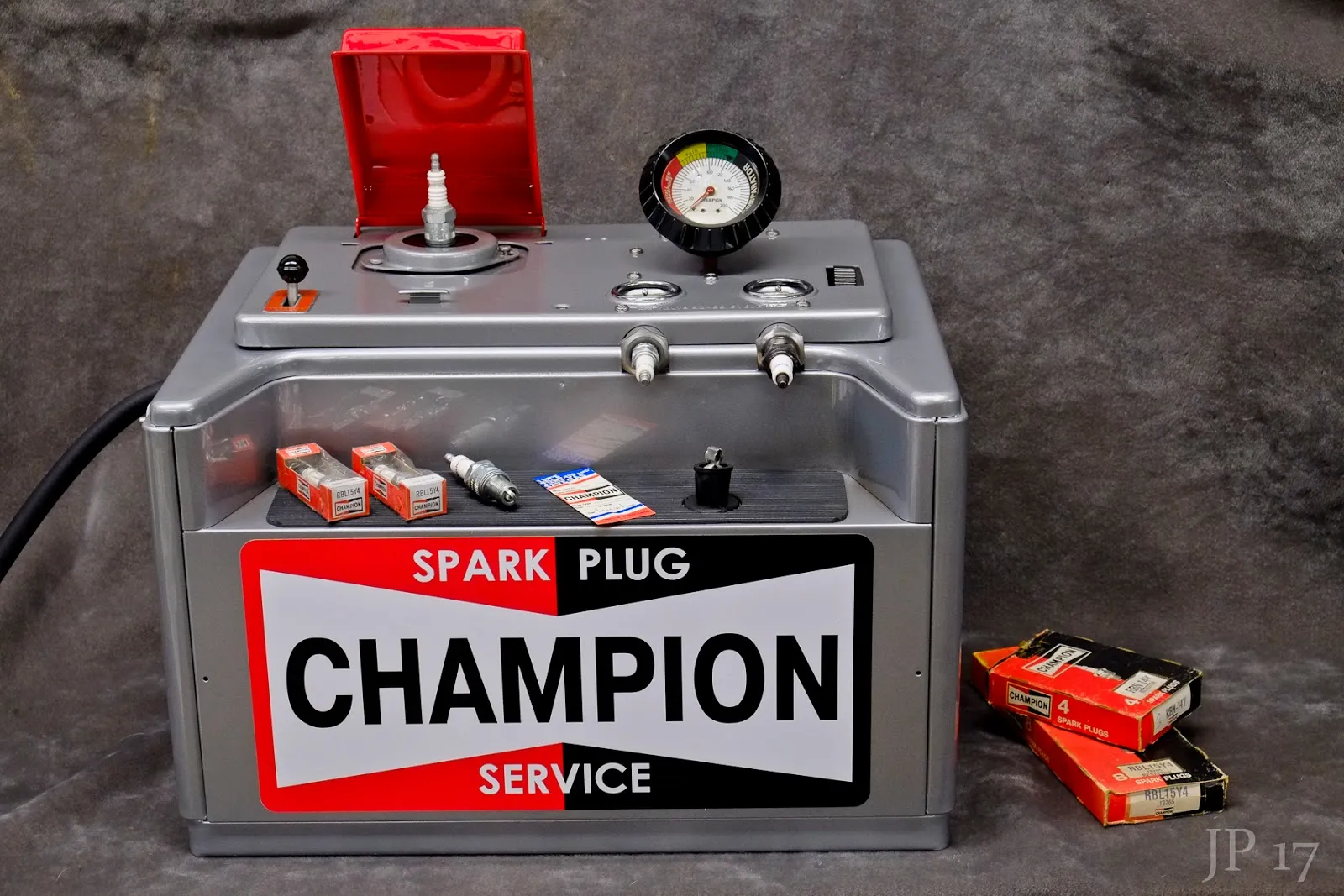Table of Contents
In this article, You will learn about Why Does My External Hard Drive Have Chinese Characters and learn how to troubleshoot the issue by checking language settings, scanning for malware, running CHKDSK, or reformatting the drive.
Seeing unreadable Chinese characters on your external hard drive can be confusing and concerning. This issue is often caused by changing region and language settings, but can also stem from drive errors or corruption. Fortunately, there are steps you can take to resolve the problem and regain access to your drive.
Common Causes of Chinese Characters on External Drives
There are a few typical reasons you may suddenly find Chinese text where your normal file names should be:
Accidental Region Change
One of the most common triggers is accidentally changing the region setting on your hard drive or computer to China or Chinese. This causes file names to display in Chinese characters rather than your language.
Drive Letter Change
If the external drive letter changes, such as from E: to F:, this can also lead to seeing file names garbled in Chinese. The system is looking for drive E: and instead finds drive F:, where the file names appear incorrect.
Virus or Malware
While less common, some viruses and malware can replace file names with Chinese text strings. This is usually done to make files unreadable or undetectable by antivirus tools.

Drive Errors or File System Corruption
If the external drive has errors or file system corruption, this can cause strange issues like Chinese file names. It’s a sign the drive integrity and data structure has been compromised.
How to Resolve Chinese Characters on External Drives
If you suddenly can’t read file names on your external hard drive, don’t panic. Here are some steps to troubleshoot the problem:
Check Your Region and Language Settings
First, check your computer’s region settings under the control panel. Make sure your location is correctly set to the proper country and the language/text services settings match what you normally use. If Chinese is accidentally enabled, disable it.
Change the Drive Letter
Open disk management and change the drive letter assigned to the external drive to something different. Then change it back to the original letter and see if the file names return to normal.
Scan for Malware
Run a full antivirus scan to check for malware that may have changed file names. Quarantine or remove any infections found. Reboot and reconnect the drive afterward.
Check Drive Errors
Use the CHKDSK utility to scan for and repair drive errors. This may fix file system corruption that led to the garbled names. Click to read about 1000 miles over oil change.

Format the Drive
If other fixes don’t work, formatting the drive can wipe out any corruption and restore things to a clean state. Note this will erase all data, so only use it as a last resort if you have backups.
Contact a Data Recovery Service
For severe corruption, you may need professional data recovery to repair the drive and restore your files intact. Experts can reformat without losing data or repair complex issues beyond DIY solutions.
Final Words
Seeing Chinese characters suddenly appear on your external hard drive can certainly be alarming. However, in most cases, this is an easy fix by reverting region settings or changing the drive letter. For persistent issues, CHKDSK, antivirus scans, and drive formatting may be required. As a last resort, data recovery pros can dive deeper to repair corruption and recover files without loss. With the right approach, you can get your external drive back to normal.
People also ask
Why did my external hard drive suddenly show Chinese characters?
Most likely your system region settings were accidentally changed to China or the Chinese language. This makes file names display Chinese text rather than your normal language.
Can malware or viruses cause Chinese text on my external drive?
Yes, some malware directly replaces file names with Chinese characters to make files unreadable. Always scan for malware if you notice this issue.
I changed the external drive letter, now I see Chinese characters – why?
Windows associates the drive letter with certain region and language settings. Changing the letter essentially changes the assigned drive, leading to an incorrect language display.
How do I get English file names back after seeing Chinese text?
Check your computer’s region, verify the external drive letter, run CHKDSK, or format the drive as needed until proper English names return.
Is there an easy fix if my drive shows Chinese characters?
Try changing the system region to your proper country and native language in the control panel settings. In most cases, this quickly resolves the garbled text issue.
Can drive errors cause Chinese file names and how do I fix it?
Yes, physical problems with the drive can lead to file system corruption that makes files unreadable. Run CHKDSK to detect and repair errors on the drive.

Liam Stephens is a dynamic and skilled blogger, recognized for his ability to identify trends and create compelling content. As the founder of Remi-Portrait.com, Liam has become a reliable source of information across various fields such as food, technology, health, travel, business, lifestyle, and current events. He specializes in delivering up-to-date technology news and insights, catering to the diverse community that surrounds Remi-Portrait.com. His proficiency and engaging writing style have earned him a dedicated audience, solidifying his reputation in the digital sphere.