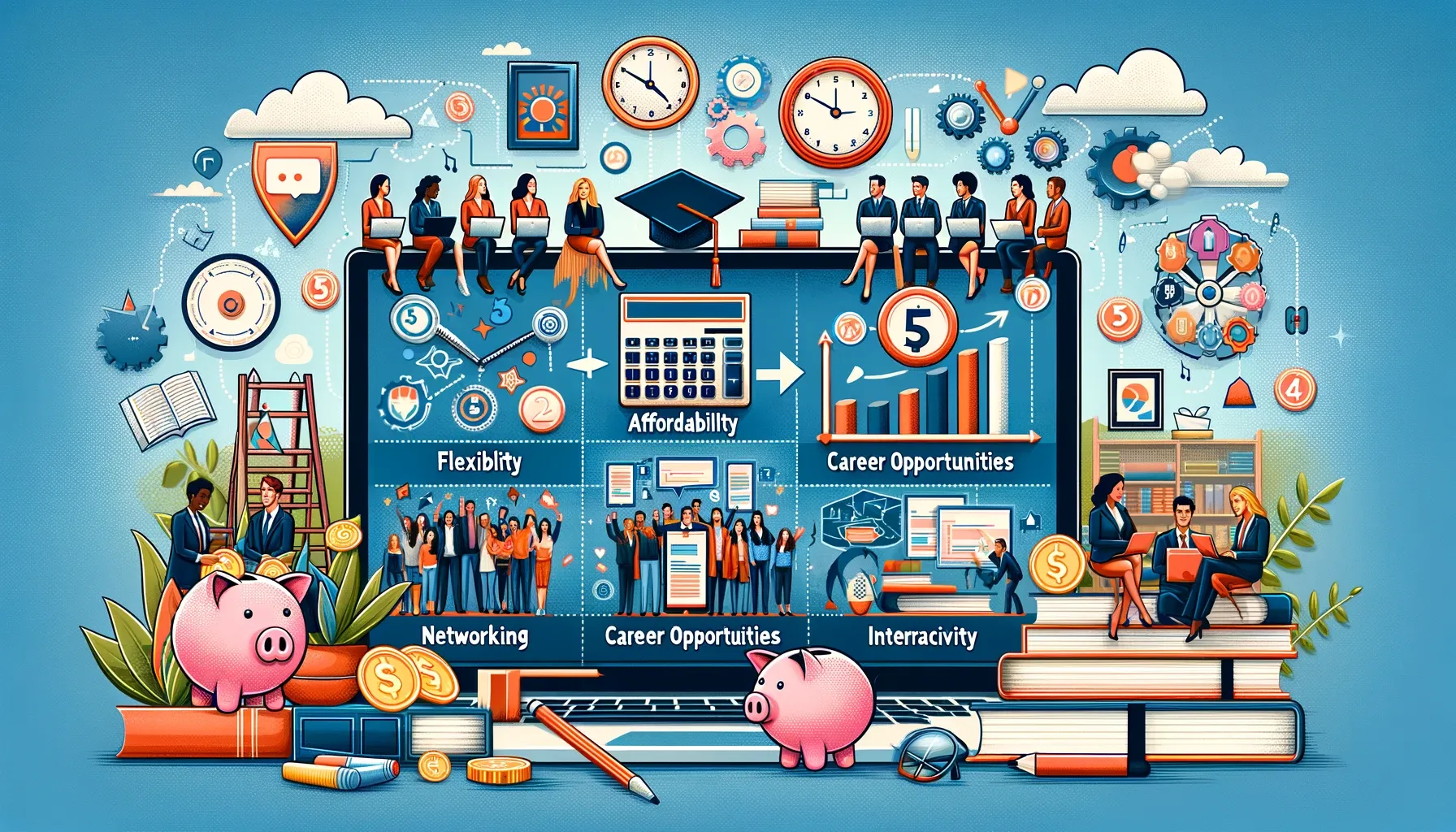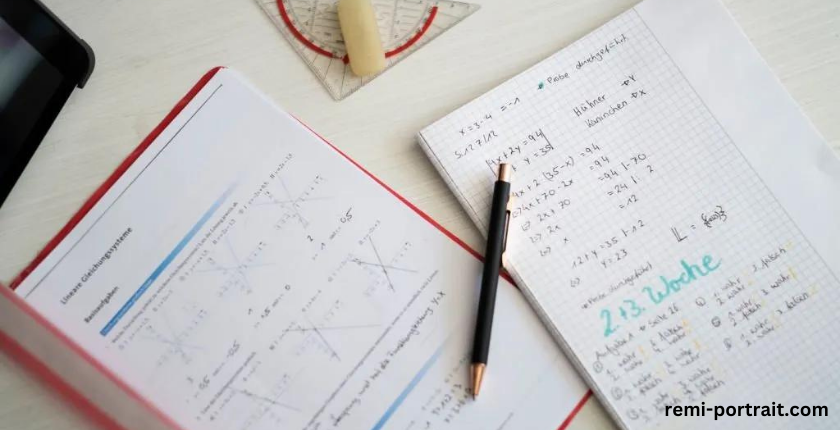Table of Contents
The education system has undergone a significant transformation due to technological advancements, with online learning now serving as a fundamental component of curricula at universities worldwide. While digital education offers numerous advantages, it also poses significant accessibility challenges that require resolution for the creation of a welcoming and fair learning environment.
Universities worldwide are increasingly integrating online learning into their curricula, acknowledging its role in providing flexibility and broader access to education. However, the transition to digital education underscores the pressing need to address accessibility challenges, ensuring that all learners, regardless of their background or circumstances, can fully participate in and benefit from the educational opportunities presented by technology. To achieve a genuinely inclusive and equitable learning environment, institutions must take proactive measures to bridge the digital divide and create a space where every student can thrive.
This article discusses the critical importance of inclusive online learning and provides actionable strategies for making digital education accessible to all students, regardless of their disabilities.
The Foundation of Inclusive Online Learning
Inclusive schooling as defined by UNESCO means addressing diverse student needs so all kids can learn by participating fully. Research confirms inclusive models improve academics. In the United States, legal and ethical obligations underscore the necessity of accessibility and inclusivity in education. Mandates such as Section 504 of the Rehabilitation Act and the Americans with Disabilities Act (ADA) dictate that educational institutions must offer reasonable accommodations to ensure accessibility for students with disabilities.
In online education, meeting the needs of learners with disabilities relies on innovative technology use. Online tutoring enhances support by offering personalized instruction, tailored learning plans, and utilizing visual aids and assistive technologies. Tutors provide step-by-step guidance, flexible scheduling, and regular progress monitoring, ensuring a dynamic and inclusive learning environment, especially in subjects like math where the common challenges include:
- Principles of algebra
- Theories of calculus
- Constant memorization of formulas and functions
- Technology Integration
- Mathematical Notation
- Geometry and Trigonometry
The individualized approach of online math tutoring for high school students with learning disabilities allows them to better grasp concepts at their own pace. Meeting regulations online depends heavily on using technology creatively. Considering that 57% of disabled students already use assistive tech in school, digital tools form a vital foundation for legal compliance.

Barriers to Accessible Online Learning
However many barriers still stop access to online education. Around 25% of disabled people globally have trouble accessing internet content and platforms. Both institutional and personal factors cause this.
From a facilities view, gaps in hardware, software, and internet connectivity block participation for many. Learning management systems often miss native accessibility too. Cognitive barriers also surface frequently, with nearly 20% in the U.S. having identified learning disabilities. Conditions like dyslexia need adapted materials, alternative teaching approaches, and accommodations.
Finally, sensory impairments require targeted changes. Over 7 million Americans have visual disabilities and rely on screen readers, braille devices, and other technology to use digital interfaces. Hearing issues similarly demand captioning, sign language, and multiple media formats.
Best Practices for Accessibility
Advancing accessible online education relies on comprehensive strategies rooted in inclusive design principles and supported by emerging technologies.
Universal Design for Learning (UDL)
UDL has gained global support as a flexible framework to minimize learning barriers. Its main principles involve:
- Presenting info through multiple formats like text, video, or simulations to effectively reach more students with different preferences.
- Enabling varied options to demonstrate knowledge, whether through slideshows, playlists, essays, or models catering to diverse skills.
- Stimulating engagement via relevant topics, meaningful activities, reasonable goals, and self-reflection.
Some Best Practice UDL Recommendations
- Course Materials – Formatting reading content using plain language, predictable structures, and accessible icons.
- Assignments – Offering well-designed rubrics, flexible submission modes, and breaking up tasks into stages.
- Assessments – Evaluating through portfolios, simulations, or experiments rather than mainly high-stakes exams.
- Discussions – Using structured prompts, sample responses, and analysis tools fosters inclusive interactions.
Accessibility Tools and Technologies
Although no single tool addresses all accessibility challenges, purpose-built technologies significantly expand participation by adapting digital environments to users’ unique needs. The main categories include:
- Screen Readers – Advanced text-to-speech software conveys on-screen information without visuals.
- Magnification Tools – Enlarges, highlights, and tracks screen content essential for low-vision users.
- Speech Recognition – Voice commands control computer functions, facilitating hands-free navigation.
- Alternative Input Devices – Custom keyboards, joysticks, eye trackers, and switches adapt to physical/motor limitations.
- Captioning and Transcripts – Audio descriptions, subtitles, and transcripts aid hearing-impaired individuals.

Creating and Curating Accessible Content:
Online content intrinsically requires thoughtful UDL alignment and assistive technology compatibility using web development best practices like:
- Semantic HTML markup for screen reader compatibility.
- Alt text descriptions for non-text elements.
- High-contrast color schemes.
- Resizable text and images.
- Media captions and transcripts.
- Consistent navigation and layout.
- Keyboard access and tabbing order.
Authoring inclusive documents also relies on established standards, like Web Content Accessibility Guidelines 2.1, that help evaluate and remedy barriers. Using authoring tools with built-in accessibility checkers likewise streamlines quality control.
Legal Frameworks
In the U.S., federal laws now push online education organizations to better support disabled students. Most importantly, a 1973 Act orders any school receiving government money, including virtual ones, to make reasonable adjustments so programs are accessible.
Later, the 1990 Americans with Disabilities Act (ADA) added more legal protections against discrimination related to jobs, academics, extracurricular activities, and campus accessibility.
So whether online or offline, education settings must provide accommodations for disabled individuals under ADA Titles II and III.
Technology’s Central Role
Underpinning modern accessibility advancements, assistive technologies provide critical tools for navigating digital environments and adapting to users’ unique needs. The main categories include:
| Disability Category | Assistive Technologies |
| Blindness & Low Vision Tech | Screen readers, magnifiers, braille devices |
| Deafness & Hearing Loss Tech | Hearing aids, speech recognition |
| Learning Disabilities Tech | Text-to-speech, readability software |
| Motor Disabilities Tech | Alternative mice/keyboards, dictation |
| Cognitive Impairments Tech | Task organizers, memory aids |
Spanning from mainstream to specialized applications, these technologies highlight the power of design innovation in reducing reliance on the senses. As online education permeates academic models globally, purposeful technology integration dramatically expands inclusion, a societal necessity accelerated by current technical capabilities.

Recommendations for Inclusive Assessment
Making online classes equitable also requires rethinking how we test students. Just digitizing old evaluations risks excluding unique needs. Instead, flexible options like structured rubrics, oral tests, customized assignments, and skill dashboards align with universal design principles.
Allowing the use of assistive tech, extending deadlines, and individualizing exam administrations also contribute to help. With conscious design, small tweaks make big differences. For instance, simple authoring enables screen reader compatibility expanding access.
Building Inclusive Online Learning Communities
While addressing course accessibility matters, nurturing positive communities also promotes inclusion. Modeling diversity, enabling collaboration, and facilitating open dialogue reinforce institutional equity commitments. Integrating varied identities and perspectives into materials nurtures empathy.
Small group discussions and peer reviews also cultivate mutually supportive cultures. Offering video, chat, email and discussion forums prevents reliance on just one mode vulnerable to barriers. Holistically, emphasizing inclusive social contexts propels universal design progress.
The Path Forward
Fully inclusive online education undoubtedly requires surmounting complex barriers. However, laws and ethics necessitate the effort. By embracing accessibility-focused technologies, multifaceted design, and inclusive cultures, institutions can transform digital education into a catalyst not a hindrance for diverse learners. While universal accessibility remains aspirational, progress depends on small but collective steps forward. Online learning holds immense potential if equitable by design.
FAQs
What is Online Learning?
Online learning is when we use the internet to study and learn new things, like watching videos or doing activities on a computer.
Why is Inclusive Education important for Online Learning?
Inclusive education in online learning helps everyone, including those with special needs, to have a chance to learn and do well.
What if someone needs extra help in online learning?
If someone needs extra help, teachers can give support, and there are tools available to make learning easier for everyone.
How can parents help with inclusive online learning?
Parents can talk to teachers about their child’s needs. It creates a good learning environment at home and encourages their child to ask for help when needed.

Liam Stephens is a dynamic and skilled blogger, recognized for his ability to identify trends and create compelling content. As the founder of Remi-Portrait.com, Liam has become a reliable source of information across various fields such as food, technology, health, travel, business, lifestyle, and current events. He specializes in delivering up-to-date technology news and insights, catering to the diverse community that surrounds Remi-Portrait.com. His proficiency and engaging writing style have earned him a dedicated audience, solidifying his reputation in the digital sphere.